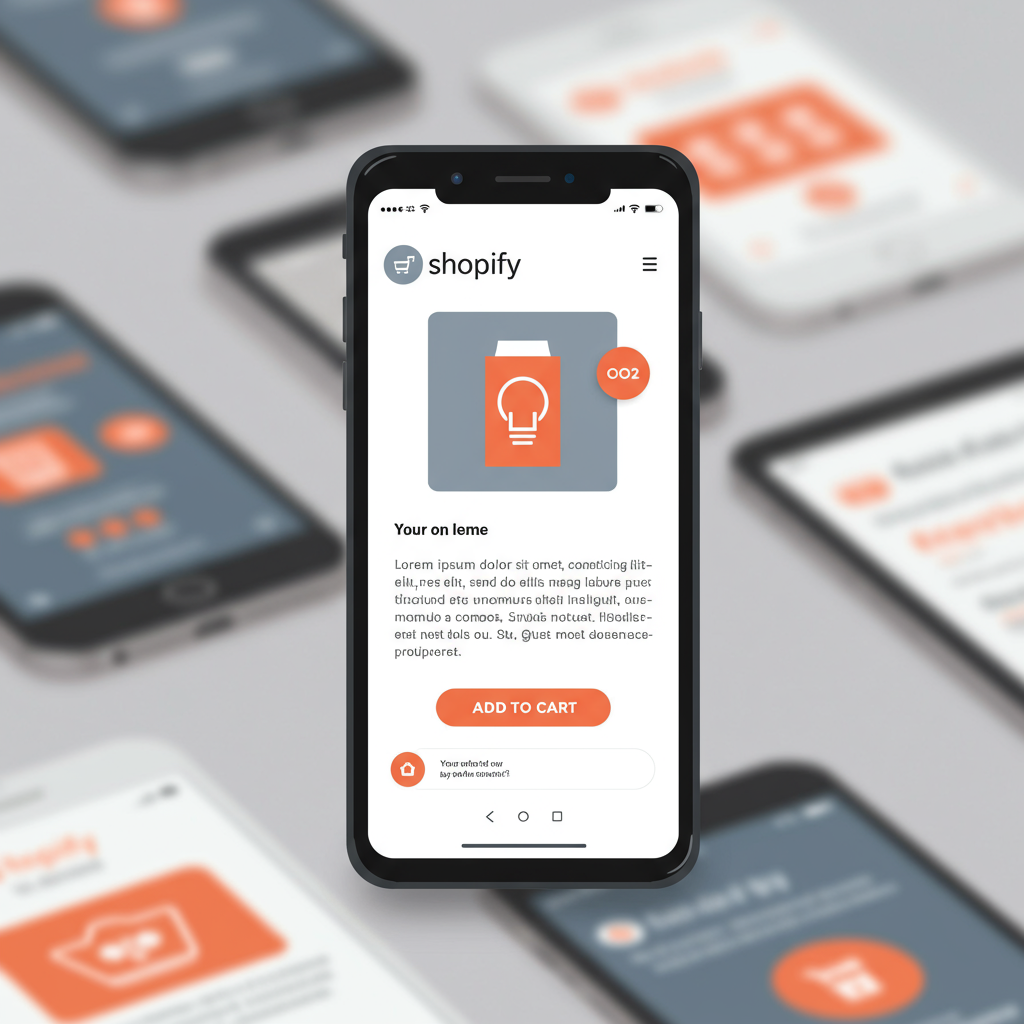Unlocking Success in a Mobile-Dominated World
As an e-commerce enthusiast and someone deeply involved with Shopify, I’ve seen firsthand how crucial it is for merchants to embrace a mobile-first strategy.
Gone are the days when desktop was the primary way customers interacted with online stores. Today, the vast majority of online browsing and purchasing happens on smartphones and tablets.
This shift isn’t just a trend; it’s the new standard. If your Shopify store isn’t optimized for mobile, you’re not just missing out on sales, you’re actively deterring potential customers.
My philosophy is simple: design for the smallest screen first, then scale up. This ensures a lean, fast, and intuitive experience for everyone, regardless of their device.
So, where do we begin? The foundation of any great mobile-first Shopify store lies in its theme.
I always recommend choosing a theme that is inherently responsive. Shopify’s theme store offers many excellent options that are built with mobile in mind.
Look for themes that boast clean layouts, fast loading speeds, and flexible customization options. Test their demos on your phone before committing.
Once you have a solid theme, the next critical step is optimizing your images. High-quality images are essential, but large file sizes can cripple mobile load times.
I always compress my images without sacrificing visual quality. Tools like TinyPNG or Shopify’s built-in image optimization can be incredibly helpful here.
Consider using next-gen formats like WebP where supported, as they offer superior compression. Also, implement lazy loading for images below the fold.
Navigation is another area where mobile-first thinking truly shines. On a small screen, every tap counts.
I advocate for clear, concise navigation menus. The ‘hamburger’ icon is a widely recognized standard for collapsing menus on mobile, saving valuable screen real estate.
Ensure your main navigation links are easily tappable and logically organized. Avoid clutter and too many nested sub-menus.
A sticky header, which keeps your logo, cart icon, and perhaps a search bar visible as users scroll, can significantly improve user experience.
Product pages are the heart of your store. For mobile, I focus on clarity and conciseness.
Your product images should be high-resolution and zoomable, allowing customers to inspect details. Use a carousel for multiple images.
Product descriptions should be scannable. Use bullet points for key features and keep paragraphs short. Get straight to the point.
The ‘Add to Cart’ button needs to be prominent, easily tappable, and ideally, sticky as the user scrolls down the product page.
The checkout process is where many mobile users abandon their carts. My goal is to make it as frictionless as possible.
Enable guest checkout to remove the barrier of account creation. Pre-fill forms where possible, and ensure input fields are large enough for touch.
Offer a variety of popular payment options, including mobile-specific ones like Apple Pay or Google Pay, which streamline the process immensely.
I also recommend minimizing the number of steps in your checkout flow. Every extra click is an opportunity for a customer to leave.
Testing is non-negotiable. I regularly test my Shopify store on various mobile devices and screen sizes, including different operating systems.
Use Shopify’s theme customizer preview, but also physically test on real devices. Pay attention to how elements render, how fast pages load, and if all interactive elements are easily accessible.
Finally, I constantly monitor my mobile analytics. Tools like Google Analytics can show you bounce rates, conversion rates, and user flow specifically for mobile users.
This data is invaluable for identifying pain points and areas for improvement. It’s an iterative process; you’re always learning and refining.
What do you think about these strategies for optimizing your Shopify store for mobile users?
Embracing a mobile-first approach isn’t just about keeping up; it’s about getting ahead. It’s about providing the best possible experience for your customers, wherever they are.
By focusing on speed, simplicity, and touch-friendliness, you’ll not only boost your conversions but also build a loyal customer base.
Remember, your mobile store is often the first impression a customer has of your brand. Make it count.
Invest the time and effort into optimizing your Shopify store for mobile, and you’ll reap the rewards in increased sales and customer satisfaction.
It’s a continuous journey of improvement, but one that is absolutely essential for success in today’s e-commerce landscape.
I truly believe that a well-optimized mobile Shopify store is your most powerful sales tool.
Start small, make incremental changes, and always keep your mobile user at the forefront of your design decisions.
You’ll be amazed at the positive impact it has on your business.
Good luck on your mobile-first journey!
I’m confident these steps will set you on the path to a thriving mobile presence for your Shopify store.