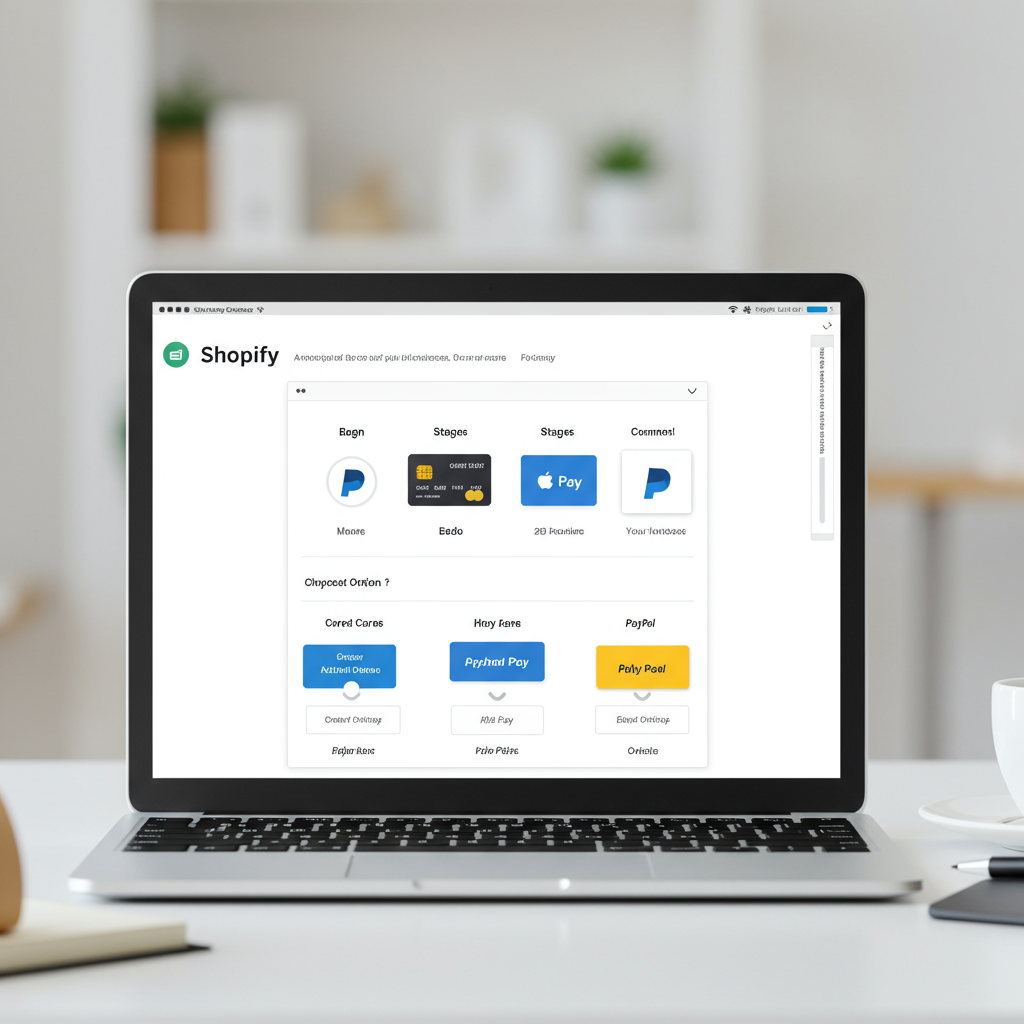Unlock the secrets to a seamless and high-converting checkout experience on your Shopify store.
As a Shopify merchant, you pour your heart and soul into creating amazing products, crafting compelling product descriptions, and driving traffic to your store. But what happens when customers reach the finish line – your checkout page – and then abandon their carts? It’s a frustrating reality for many, and it’s precisely why I want to talk about optimizing your Shopify checkout for maximum conversions.
The checkout process is arguably the most critical stage of the customer journey. It’s where interest turns into a sale, and a potential customer becomes a paying one. A clunky, confusing, or untrustworthy checkout can undo all your hard work, leading to high abandonment rates and lost revenue.
My goal with this article is to arm you with actionable strategies to refine your Shopify checkout, making it as smooth, trustworthy, and efficient as possible. We’re going to dive deep into various aspects, from design and functionality to trust signals and payment options.
First and foremost, let’s talk about trust. Customers are entrusting you with their personal and financial information. If they don’t feel secure, they won’t complete their purchase. Ensure your store has an SSL certificate (Shopify provides this automatically, but it’s good to be aware). Look for the padlock icon in the browser bar.
Beyond the technical, display trust badges prominently. These can include security seals (like McAfee Secure or Norton Secured), payment method logos (Visa, MasterCard, PayPal, Shop Pay), and even customer review badges. Place them strategically on your product pages, cart page, and especially the checkout.
Simplicity is key. Every extra field, every unnecessary click, adds friction to the checkout process. My advice is to minimize the number of required fields. Shopify’s default checkout is quite streamlined, but review it to see if you can remove any custom fields you might have added that aren’t absolutely essential.
Consider enabling guest checkout. While collecting customer accounts can be beneficial for repeat purchases, forcing a customer to create an account before buying is a major conversion killer. Offer it as an option, but don’t make it mandatory for a first-time purchase.
A progress indicator or breadcrumb trail at the top of your checkout pages can significantly reduce anxiety. It shows customers exactly where they are in the process (e.g., Cart > Information > Shipping > Payment) and how many steps are left. This transparency builds confidence.
Mobile optimization is non-negotiable in today’s world. A significant portion of your traffic likely comes from mobile devices. Your checkout must be perfectly responsive, with large, tappable buttons, easy-to-read text, and forms that are simple to fill out on a small screen. Test it thoroughly on various devices.
Payment options are crucial. The more ways a customer can pay, the less likely they are to abandon. Beyond standard credit card processing, ensure you offer popular accelerated checkouts like Shop Pay, PayPal, Google Pay, and Apple Pay. These allow customers to complete purchases with just a few clicks, using pre-saved information.
Don’t forget about local payment methods if you sell internationally. Research the preferred payment gateways in your target markets and integrate them where feasible. This can be a huge differentiator and trust builder for international customers.
Shipping costs are a leading cause of cart abandonment. Be transparent about your shipping policy from the very beginning. Display estimated shipping costs on product pages or in the cart, before the customer even reaches the final checkout step. No one likes surprises at the end.
If possible, offer free shipping, perhaps with a minimum order threshold. I’ve seen this strategy work wonders. Clearly communicate the threshold and how much more a customer needs to spend to qualify for free shipping. It often encourages larger order values.
Provide clear and realistic shipping estimates. Customers want to know when their order will arrive. If you can offer different shipping speeds (standard, expedited), make those options clear and easy to select.
Leverage Shopify’s built-in features. Shop Pay, for instance, is incredibly powerful. It saves customer information securely, allowing for one-click checkouts on any Shopify store. Promote it as a fast and convenient option.
Consider using a tool for address auto-completion. This speeds up the process and reduces errors, making the customer’s life easier. Shopify’s checkout often has this built-in, but ensure it’s functioning optimally.
What do you think about these tips? I’d love to hear your thoughts and experiences in the comments below.
Exit-intent pop-ups can be a last-ditch effort to save an abandoning cart. When a customer signals they’re about to leave the checkout page, a pop-up can appear offering a small discount, free shipping, or a reminder of items in their cart. Use these sparingly and ensure they’re not intrusive.
Customer support should be easily accessible throughout the checkout process. Include a visible link to your FAQ page, a contact number, or a live chat option. Reassuring customers that help is available can alleviate any last-minute doubts.
Clear calls to action (CTAs) are vital. Buttons like ‘Continue to Shipping,’ ‘Review Order,’ and ‘Complete Purchase’ should be prominent, clearly labeled, and visually distinct. Use contrasting colors to make them stand out.
Don’t underestimate the power of a well-designed order confirmation page. This isn’t strictly part of the conversion, but it’s crucial for customer satisfaction and sets the stage for repeat business. Provide clear order details, tracking information, and perhaps even a subtle upsell or cross-sell.
A/B testing is your best friend. Don’t just implement these changes and forget about them. Test different layouts, button colors, text variations, and trust badge placements. Even small tweaks can lead to significant improvements in your conversion rate.
Utilize analytics. Dive into your Shopify analytics, Google Analytics, or any other tracking tools you use. Look at your checkout funnel reports. Where are customers dropping off? Is it at the shipping information stage, or the payment stage? Identifying bottlenecks is the first step to fixing them.
Heatmaps and session recordings can provide invaluable insights into how users interact with your checkout page. Seeing where they click, scroll, and hesitate can reveal usability issues you might not have noticed.
Finally, and perhaps most importantly, test your entire checkout process yourself, repeatedly. Go through it as if you were a customer. Use different devices, different payment methods. Ask friends or family to test it too. Fresh eyes often spot issues you’ve become blind to.
Optimizing your Shopify checkout isn’t a one-time task; it’s an ongoing process of refinement and improvement. By focusing on trust, simplicity, speed, and offering diverse options, you can significantly reduce cart abandonment and turn more of your visitors into happy, paying customers.
I encourage you to pick one or two of these tips and implement them this week. Measure the impact, learn from the data, and continue to iterate. Your bottom line will thank you for it.