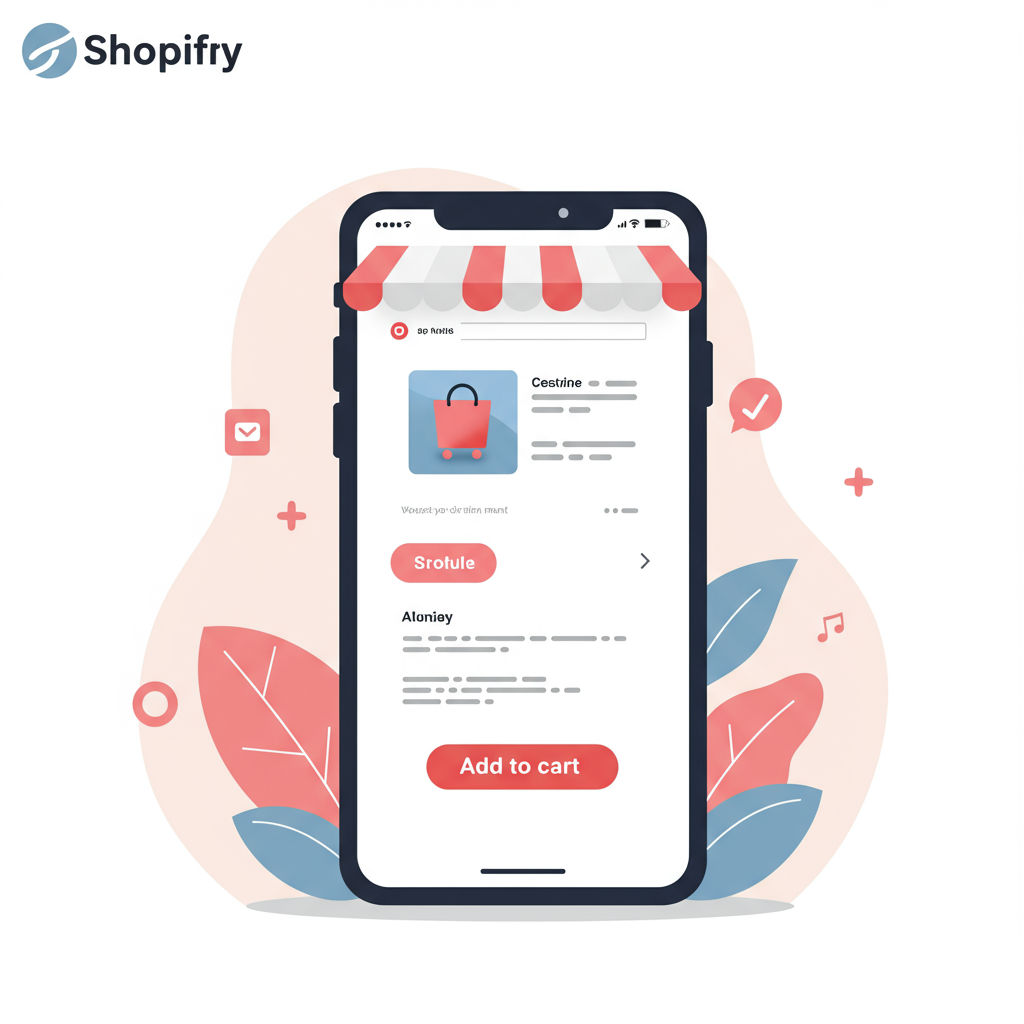Unlock the Power of Mobile: Essential Strategies for Shopify Merchants to Thrive in a Smartphone-Dominated World
As a Shopify merchant, you’re constantly looking for ways to enhance your store and reach more customers. In today’s digital landscape, one truth stands out above all others: mobile is king.
Think about your own habits. How often do you browse, research, or even make purchases directly from your smartphone? Chances are, it’s a significant portion of your online activity.
This isn’t just anecdotal; statistics consistently show that mobile devices account for the majority of e-commerce traffic, and increasingly, sales.
Ignoring mobile optimization is akin to closing your doors to a vast segment of your potential customer base. It’s simply not an option if you want to thrive.
That’s why I’m here to talk about designing a *mobile-first* Shopify store. This isn’t just about making your desktop site ‘responsive’ – it’s a fundamental shift in how you approach your store’s design and functionality.
A responsive design adapts your existing desktop layout to smaller screens. A mobile-first approach, however, starts with the smallest screen in mind, building up to larger ones.
This ensures that the core experience, the essential information, and the critical calls to action are perfectly optimized for mobile users from the ground up.
My first piece of advice is to prioritize speed. Mobile users are notoriously impatient. Every second your page takes to load is a potential customer lost.
Start by optimizing your images. Large, uncompressed images are often the biggest culprits for slow load times. Use tools to compress them without sacrificing quality.
Shopify has built-in features that help, but consider apps for advanced image optimization or lazy loading, which only loads images as they become visible on screen.
Beyond images, minimize your code. Remove unnecessary CSS and JavaScript. While Shopify themes are generally well-optimized, custom additions can sometimes bloat your site.
Next, let’s talk about user experience (UX). On a small screen, simplicity and clarity are paramount. Cluttered layouts are frustrating and lead to high bounce rates.
Navigation is key. The ubiquitous ‘hamburger menu’ (three horizontal lines) is a standard for a reason – it neatly tucks away navigation options until needed.
Ensure your menu items are clearly labeled and easy to tap. Consider a sticky header that keeps essential elements like your cart or search bar accessible as users scroll.
Readability is another critical factor. Text needs to be large enough to read comfortably without pinching and zooming. Aim for at least 16px for body text.
Line height and paragraph spacing also play a role in readability. Give your text room to breathe. Long blocks of text are daunting on a small screen.
Touch targets – your buttons and links – must be generously sized and have adequate spacing around them. Fingers are less precise than mouse pointers.
Think about the ‘thumb zone’ – the area of the screen most easily reached by a user’s thumb. Place your most important CTAs (like ‘Add to Cart’) within this zone.
Forms should be as simple as possible. Utilize auto-fill features, provide clear labels, and break down complex forms into multiple, smaller steps if necessary.
On product pages, focus on high-quality, zoomable images. Your product descriptions should be concise and highlight key benefits. Bullet points work wonders here.
The ‘Add to Cart’ button needs to be prominent and easy to find. Don’t make your customers hunt for it.
The checkout process is where many mobile sales are lost. Streamline it relentlessly. Offer guest checkout, minimize the number of fields, and use clear progress indicators.
Now, how does this translate to Shopify? Your theme choice is foundational. Always opt for a modern, responsive theme from the Shopify Theme Store or a reputable developer.
Many premium themes are designed with mobile-first principles in mind, offering excellent performance and mobile UX out of the box.
Once you have your theme, dive into the customization options. Shopify’s theme editor allows you to preview your store on different devices. Use this extensively.
Test, test, and test again! Don’t just rely on the preview. Use your own smartphone, and ask friends or family to test your store on their devices too.
Utilize tools like Google PageSpeed Insights or GTmetrix to analyze your mobile performance. They’ll give you actionable recommendations for improvements.
Consider specific Shopify apps that enhance mobile UX, such as those for sticky add-to-cart buttons, quick view pop-ups, or advanced image optimization.
After launch, your work isn’t over. Monitor your mobile analytics. Look at bounce rates, conversion rates, and time on site for mobile users.
A/B test different elements – button colors, text sizes, navigation layouts – to see what resonates best with your mobile audience.
Remember, a mobile-first approach isn’t just a trend; it’s a necessity for modern e-commerce success. It’s about putting your customer’s experience first, wherever they are.
By focusing on speed, simplicity, and intuitive design for mobile, you’ll not only improve your conversion rates but also build a stronger, more accessible brand.
What are your thoughts on designing for mobile-first? Have you implemented any of these strategies in your Shopify store, and what results have you seen?
I truly believe that investing in a superior mobile experience will yield significant returns for your Shopify business in the long run.
It’s an ongoing process of refinement and adaptation, but the rewards of a truly mobile-optimized store are well worth the effort.