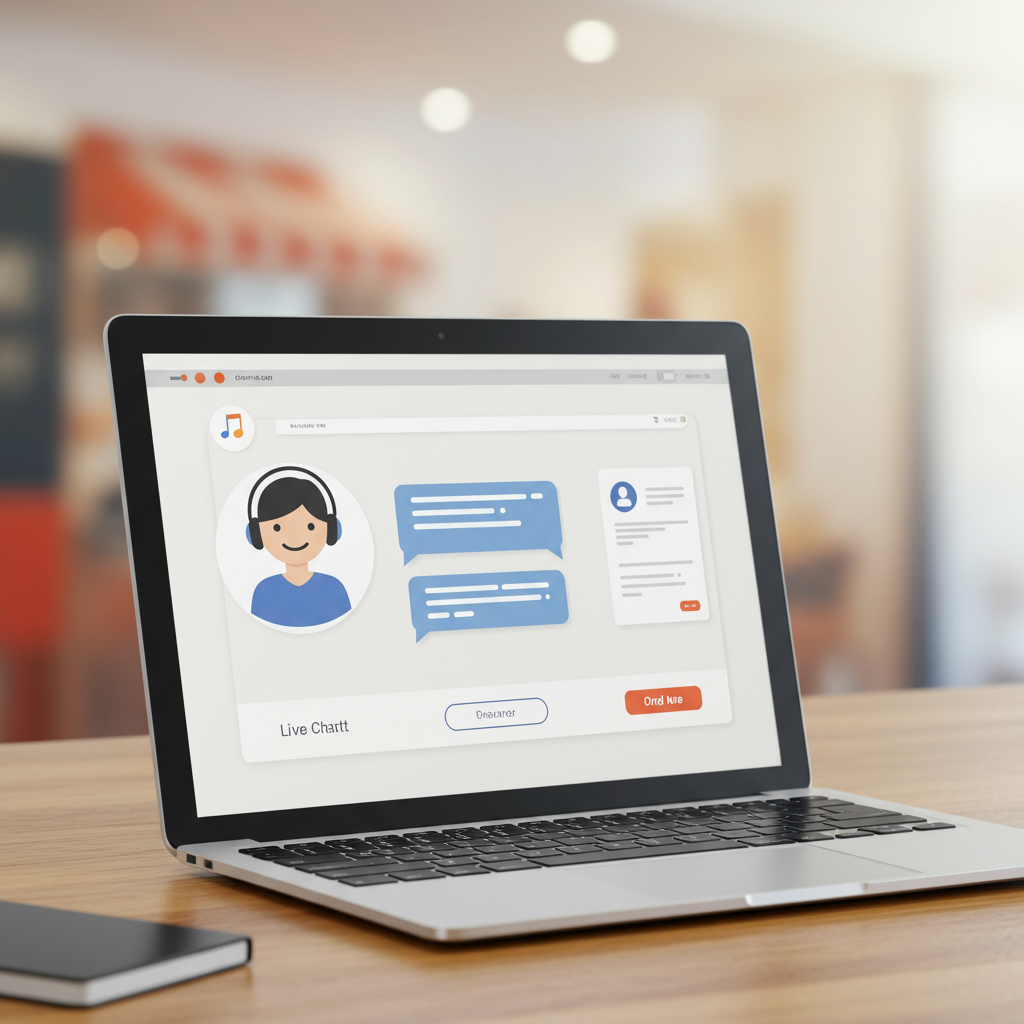Discover how I leveraged live chat to boost sales, improve satisfaction, and build stronger customer relationships on Shopify.
As a Shopify store owner, I’m constantly looking for ways to enhance the customer experience and drive sales. One strategy that has proven incredibly effective for me is implementing live chat support.
It’s more than just a communication channel; it’s a direct line to my customers, allowing for real-time engagement and problem-solving.
I remember when I first considered adding live chat. I was hesitant, worried about the time commitment and whether it would truly make a difference.
However, the benefits quickly became apparent, and now I can’t imagine running my store without it. It’s become an indispensable tool in my customer service arsenal.
So, why is live chat so crucial for a Shopify store? For starters, it significantly improves customer satisfaction.
Customers today expect instant gratification. When they have a question about a product, shipping, or an order, they want answers immediately, not hours later via email.
Live chat provides that instant connection, resolving queries on the spot and preventing frustration. This direct interaction builds trust and loyalty.
Beyond satisfaction, I’ve seen a noticeable increase in my conversion rates. Think about it: a customer is on a product page, hesitating due to a small doubt.
A quick chat can clarify their concern, push them past that hesitation, and lead directly to a purchase. It’s like having a sales assistant available 24/7.
It also plays a vital role in reducing cart abandonment. Many times, customers leave their carts because of a last-minute question about shipping costs, return policies, or product compatibility.
A well-placed live chat widget can intercept these potential abandonments, offering immediate assistance and guiding them through the checkout process.
Furthermore, live chat provides invaluable insights into my customers’ needs and pain points. I can see common questions, understand where they get stuck, and use this feedback to improve my product descriptions, FAQs, and overall store experience.
Choosing the right live chat app for Shopify was my first major step. The Shopify App Store is brimming with options, and it can feel a bit overwhelming at first.
I focused on a few key features. First, seamless integration with Shopify was non-negotiable. I needed the app to pull customer data, order history, and browsing behavior directly.
Ease of use, for both myself and my customers, was also paramount. I wanted a clean, intuitive interface that wouldn’t require extensive training or frustrate users.
Customization options were important too, allowing me to brand the chat widget to match my store’s aesthetic. This ensures a consistent and professional look.
I also looked into automation capabilities, like chatbots for handling frequently asked questions during off-hours or peak times. This helps manage workload without sacrificing responsiveness.
Reporting and analytics were another crucial feature. I wanted to track chat volume, response times, customer satisfaction ratings, and conversion rates directly attributable to chat.
After careful consideration, I settled on an app that met these criteria. For many Shopify merchants, Shopify Inbox is an excellent native option to start with, as it’s built right into the platform.
Once I had my app chosen, the setup process began. Step one was simply installing the app from the Shopify App Store. It’s usually a one-click process.
Next came the initial configuration. I connected the app to my Shopify store, then customized the chat widget’s appearance – its color, position on the page, and the initial greeting message.
I also defined my operating hours, setting up clear offline messages and a contact form for when my team wasn’t available. Configuring notifications, so I’d know instantly when a new chat came in, was also key.
Training myself and my small team was the next critical phase. We focused on quick response times, maintaining a helpful and friendly tone, and knowing when to escalate complex issues.
We also spent time creating a library of canned responses for common questions about shipping, returns, and product details. This saves an immense amount of time and ensures consistency.
To truly maximize its potential, I learned to be proactive, not just reactive. I configured the chat to pop up with a personalized greeting on specific pages, like the checkout or high-value product pages.
Speed is absolutely paramount. My goal is always to respond within seconds, as delays can quickly lead to customer frustration and lost sales.
Personalization goes a long way. Using the customer’s name and referencing their browsing history, if the app allows, makes the interaction feel much more human and less transactional.
I also make sure to collect feedback after each chat. A simple “Did I answer your question?” or a quick rating helps me continuously improve my service.
Monitoring the analytics provided by the chat app is essential. I regularly review chat transcripts, identify trends, and refine my strategies based on the data.
While live chat is powerful, I’ve learned to avoid a few common pitfalls. Slow response times are a killer; if I can’t commit to quick replies, it’s better to set clear expectations or use an offline form.
Over-reliance on chatbots without human fallback can also be frustrating for customers. Chatbots are great for initial screening or simple FAQs, but complex issues often require a human touch.
Finally, always ensure your live chat experience is optimized for mobile devices. A significant portion of my customers browse on their phones, and a clunky mobile chat widget can ruin the experience.
Implementing live chat has been a game-changer for my Shopify store. It’s not just about answering questions; it’s about building relationships, instilling confidence, and ultimately, growing my business.
I genuinely believe it’s one of the most impactful customer service tools you can add to your e-commerce arsenal.
What do you think about integrating live chat into your Shopify store? Have you tried it, or are you considering it? I’d love to hear your thoughts!